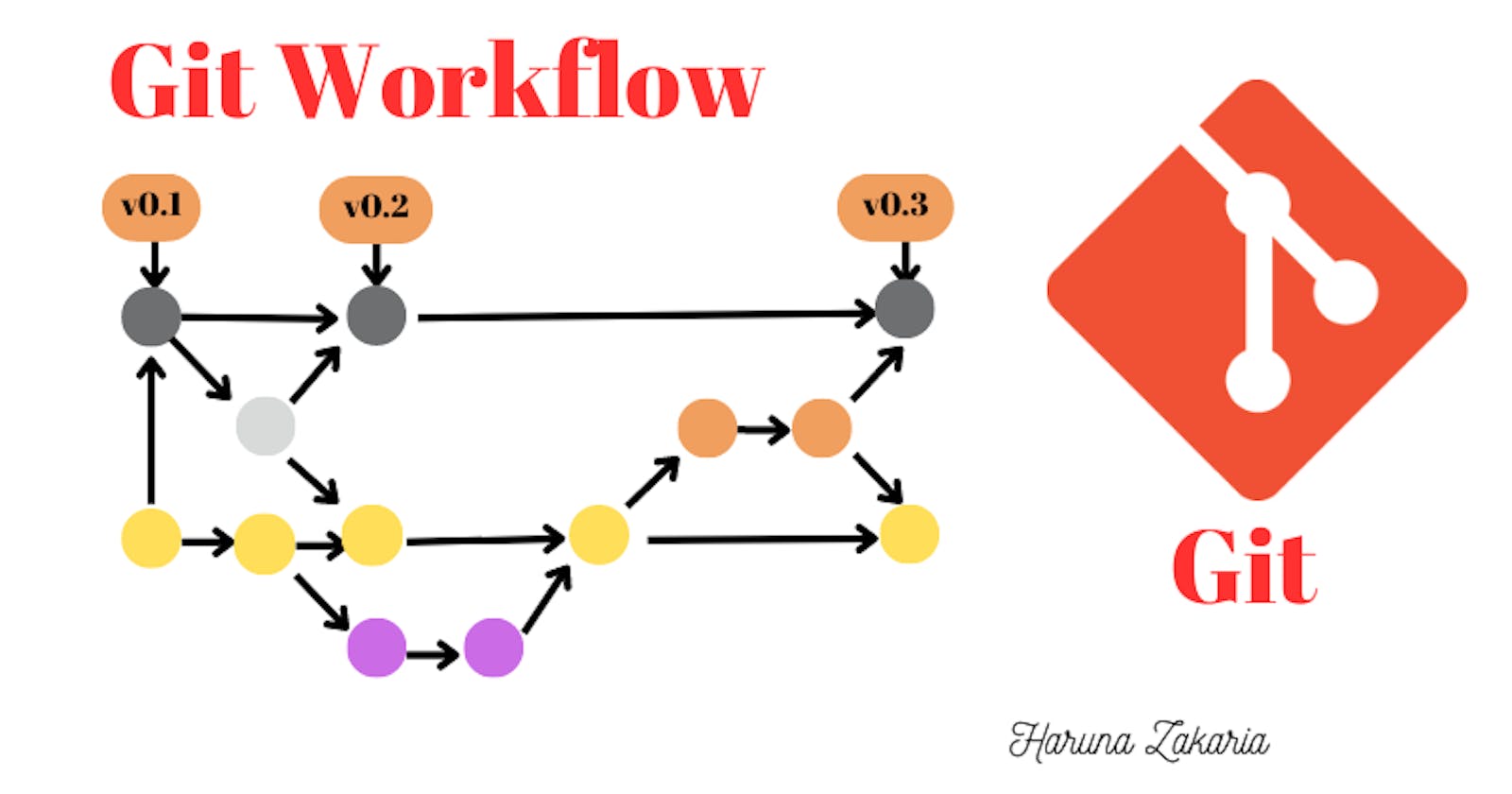Git is an effective version control tool that enables teamwork on projects, change tracking, and better code organization. Git workflows are organized collections of guidelines and procedures that make it easier for developers to collaborate on writing and releasing code.
Make sure to follow my blog or sign up for my newsletter to receive emails from me whenever I publish a new blog article if you ever want to learn more about Git and GitHub.
Without further ado, let's get started. In this post, we'll introduce you to the idea of Git workflows and the advantages of utilizing them in your software development projects.
What are Git workflows?
A Git workflow is essentially a set of standards and procedures that developers adhere to when using Git. Different goals are taken into account in this type of process, however, the main objectives of Git workflows are:
to establish a smooth environment for development that enables effective developer cooperation.
Before being merged into the main codebase, make sure that code changes are organized, accurately tracked, and evaluated by team members.
the creation of a dependable, repeatable release procedure that enables regular updates and increased applicability of the codebase.
Types of Git Workflows
Depending on the needs of the team and the scale of the project, there are various sizes, forms, and levels of complexity for different types of Git processes. Some of the most well-liked Git processes are listed below:
Let's take a look at the various Git workflows that development teams employ. Each workflow has its own pros and cons.
1. Centralized Workflow:
The easiest and most popular Git workflow is the centralized workflow. It is dependent on a central repository where each developer pushes their modifications to a single branch.
To prevent disagreements and guarantee that each developer maintains their work current, the development team members must adhere to tight coordination and communication requirements.
2. Feature Branch Workflow:
The Feature Branch Workflow is a popular software development methodology that aids teams in effectively managing their code development process. It is a well-liked method for managing the changes that are made to code in a project.
A distinct branch should be created for each new feature or bug repair that needs to be introduced to the project, according to the Feature Branch Workflow theory. As a result, team members can work on various features independently of one another's code.
The new code is thoroughly tested and reviewed before being released when a feature or bug patch is complete and is ready to be merged back into the main branch.
3. Gitflow Workflow:
A branching architecture called Gitflow Workflow gives developers more control over how the code is changed. By dividing the development of new features into a feature branch and making a separate branch to get ready for stable releases, it adds another layer of branches for release management.
This workflow paradigm makes it simple to follow code changes across numerous releases and guarantees that the main branch is always stable.
4. Forking Workflow:
Instead of everyone uploading changes to the same repository, the forking workflow is a popular Git workflow that is typically used in open-source projects. It allows contributors to each have their own cloned copy of a repository.
With the help of this workflow model, contributors can make changes in a more orderly manner without interfering with those of other contributors or having to constantly communicate with one another.
The purpose of Git workflows
Teams can manage their development projects more effectively with the help of Git workflows, which serve as a framework. Git workflows specify a set of procedures for using a repository, making changes, reviewing them, and merging them into the main codebase.
Using Git, developers can work on many iterations of a project and then merge their changes into the main repository. Git workflows enable coordination without conflicts, which is crucial when several developers are working on the same project.
Git workflows assist teams in organizing project management, ensuring that development moves forward smoothly and reducing the uncertainty that might occur while working on a shared codebase.
Git workflow also assists teams in maintaining a transparent history of project updates, making it simpler to examine earlier changes, roll back adjustments, and address issues as they emerge.
How to Choose a Git Workflow
At first, selecting the best Git workflow for your development team may seem intimidating. Understanding the various workflow options, as well as their advantages and disadvantages, which we just covered at the beginning of this post, is crucial.
When selecting a Git process, keep the following elements in mind:
Team Structure
Take into account the size of the team, the individuals' experiences, and the teams' locations. This can aid in selecting the ideal process.
The Complexity of the Project
The difficulty of the project you are working on must be taken into account. A sophisticated approach may not be necessary for a straightforward project.
Deployment Frequency
How frequently does the deployment need to occur? A more streamlined procedure might be necessary for a high-frequency deployment.
Risk Tolerance
Think about the level of risk the team is willing to accept. Some workflows are safer for larger-scale projects because they involve more steps and control measures.
Organizational Policies
Every organization has a different set of policies, so you must take them into account. You might have to follow a particular workflow that complies with the company's rules.
Integration
Take into account your current toolset and how well the workflow fits with it.
how to Implementing a Git Workflow
You should be able to implement a Git workflow by doing the actions listed below:
Identify the Workflow Type
The type of workflow that best suits your team must first be determined. Consider the available choices, then pick the one that best suits your requirements.
Define Branching
Using branches in the Git workflow, it is possible to modify the codebase without affecting the primary codebase. Establish the use of branches, including naming rules and the duration of active branches, before you begin working.
In case you are still unfamiliar with Git branching, you can learn more about it here.
Set Up Roles and Responsibilities
Collaborating teams must be aware of their duties, select one person who will establish and ensure that your team follows the Git process, and guarantee that the persons or teams you are assigning roles are those that are the most appropriate for it.
Define Code Review Process
A well-defined code review procedure is necessary for effective collaboration. Specify how reviews will be done, what tools will be used, how feedback will be given, and how any concerns that arise will be dealt with.
By doing this, you will encourage everyone to give the project their all-out effort.
Incorporate Automation Tools
Git processes may include integrated automation technologies that help lower human mistake rates and increase productivity. Continuous integration (CI) and continuous delivery (CD) tools aid in identifying possible problems and streamlining the development process
Training
Make sure that everyone on your team is properly instructed on how to operate inside the Git workflow utilizing best practices. You should also make sure they are aware of their roles, responsibilities, and available tools.
Best Practices for Git Workflows
Using Git workflows is a crucial component of contemporary software development. However, it's crucial to comprehend and adhere to recommended practices for Git workflows to successfully use this version control platform.
Here are some recommendations for optimal practices:
a. The appropriate Git workflow selection can make or break your development process; thoroughly consider your team's needs and select a workflow that best supports your objectives.
b. Git processes are fundamentally based on branching and merging. Establish precise rules for who is responsible for merging branches, when they should be merged, and how they should be merged.
c. To ensure that other team members easily understand the changes made, make sure your commit messages are meaningful and descriptive.
d. Pull requests are a great way to make sure the code is of high quality and to solicit input from other team members. Before a pull request is merged, it should receive at least one approval.
e. Automated testing and Continuous Integration (CI) are techniques that can be used to speed up development and find mistakes early. Make sure that each pull request undergoes automatic testing and verification.
f. By avoiding commits that combine unrelated changes, you may keep the commit history organized. Squash or split commits using the interactive rebase tool to maintain a linear history.
g. Mark significant updates or milestones in the codebase with tags. This will make it simpler to monitor the project's development and identify the commits that are included in a given release.
Teams may use Git workflows to build high-quality software, boost communication, and streamline their development processes by adhering to these best practices.
Conclusion
In conclusion, Git workflows are crucial to the development of modern software because they let teams cooperate effectively and efficiently manage their codebases.
Success depends on knowing the many different types of workflows that are available and on following best practices. It's crucial to take into account the particular requirements of your team and project when selecting a Git process.
Choosing the appropriate tools, creating a branching strategy, establishing merge policies, and defining roles and duties for your team are all necessary before you can implement a Git workflow.
Teams may make the most of Git workflows and succeed in their development projects by adhering to these best practices.
Understanding Git processes can help you work more productively, communicate more easily, and guarantee the greatest quality of your code, whether you're using Git for the first time or trying to improve your present workflow.
By forwarding this post to friends you believe might find it useful, as well as by subscribing to this blog and leaving a comment with your opinions on the article, you can show your support for me and help me write better articles in the future.